
 |
| Take connector, which connects “SMART” stand alone controller with the wings |
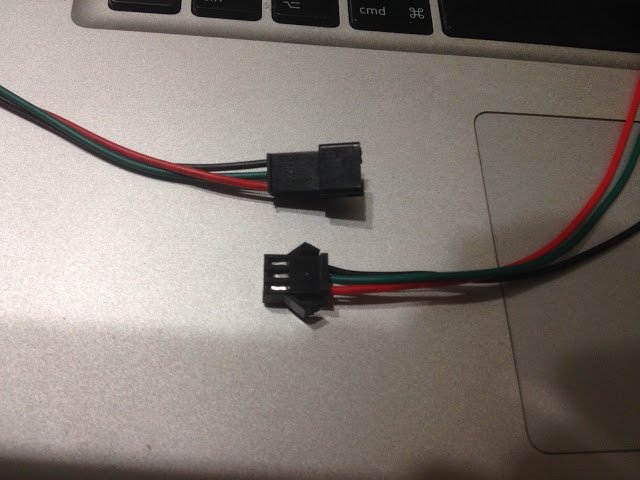 |
| Disconnect this connector |
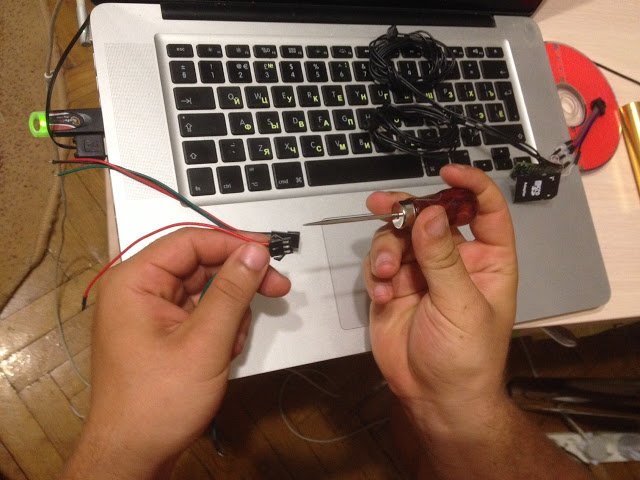 |
| Take bodkin or other pointed odject and part of the connector, which goes from the wings |
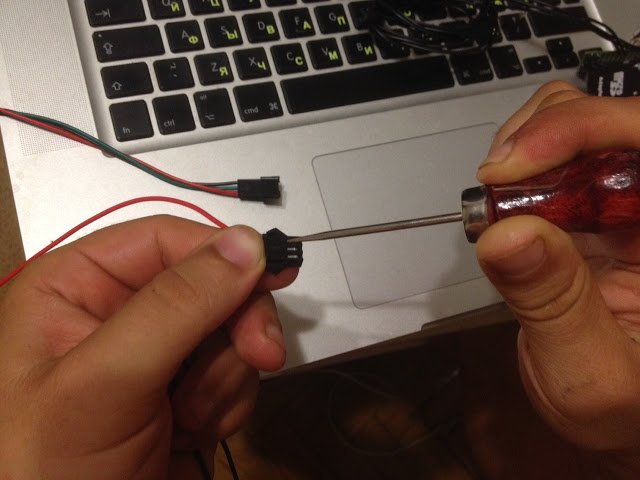 |
| Push with bodkin like shown on picture |
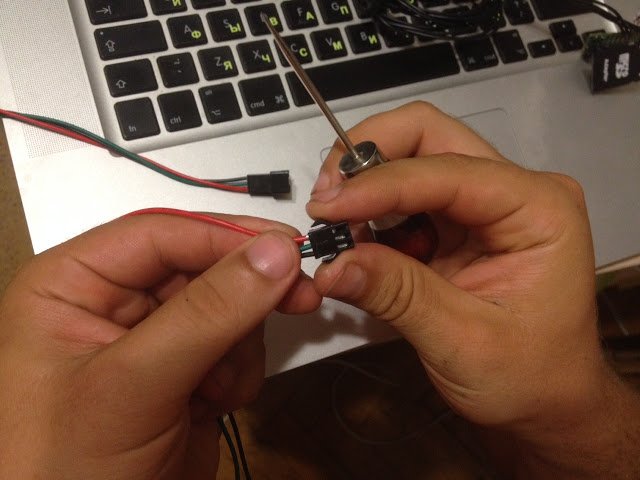 |
| Slightly pull the red wire |
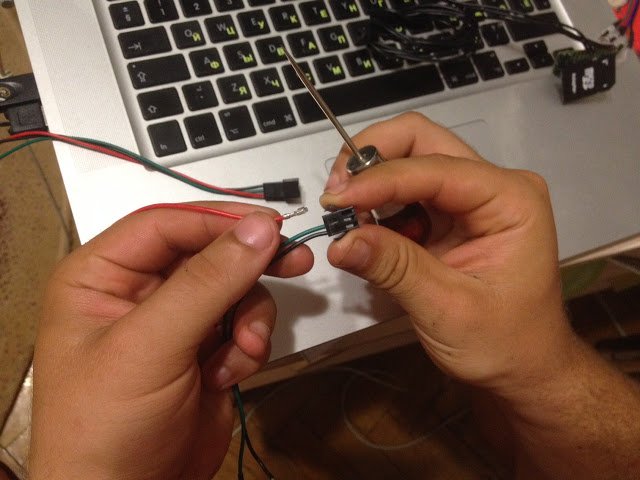 |
| Remove red wire from the connector |
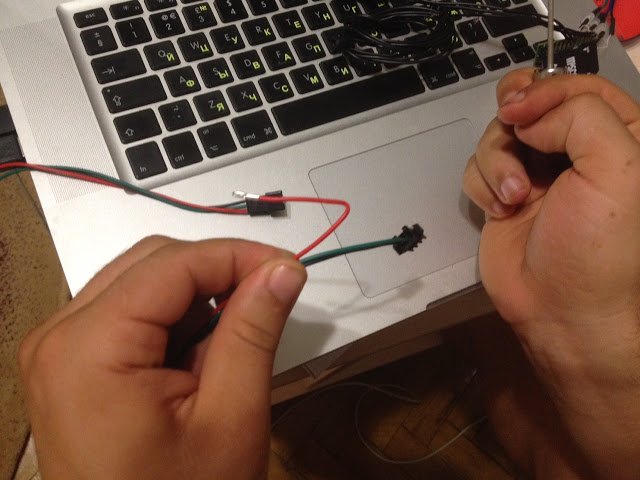 |
| bend the red wire |
 |
| take insulation tape |
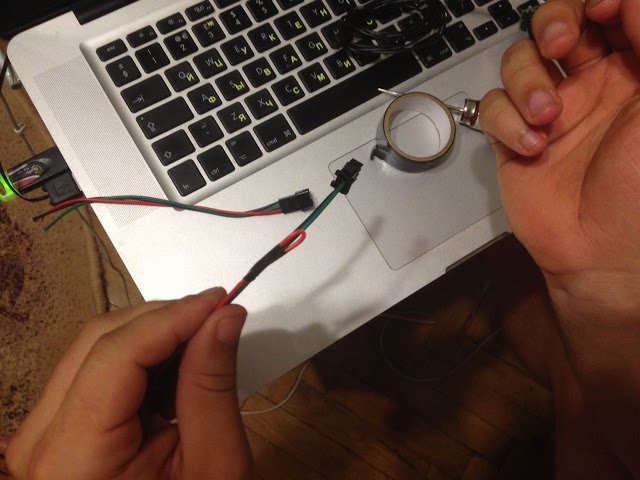 |
| rewind the red wire to the other wires |
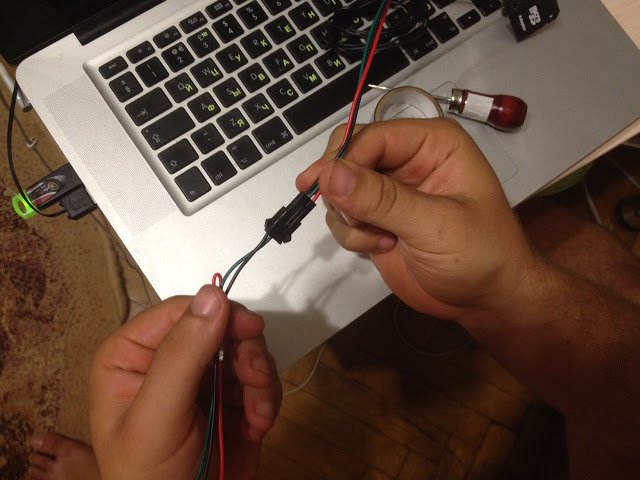 |
| Connect this connector again |
 |
| Take power bank |
 |
| Take the cord with USB and micro USB outputs, connect power bank to the cord through USB connection |
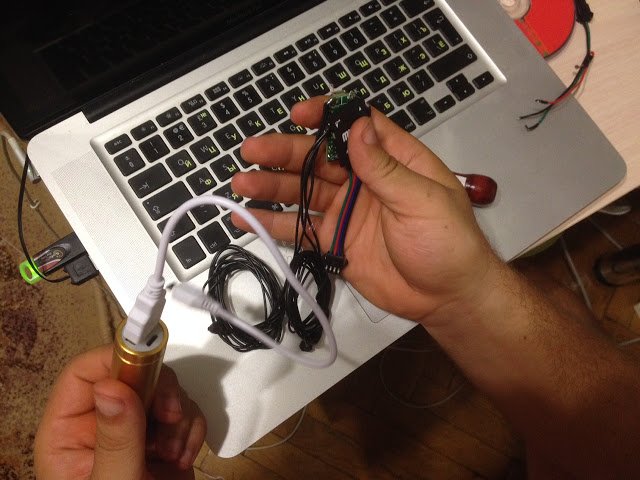 |
| take controller |
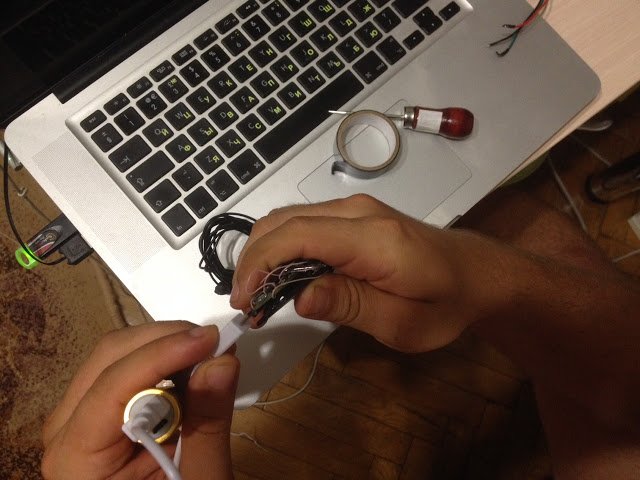 |
| Connect power bank with controller through micro USB connection |





