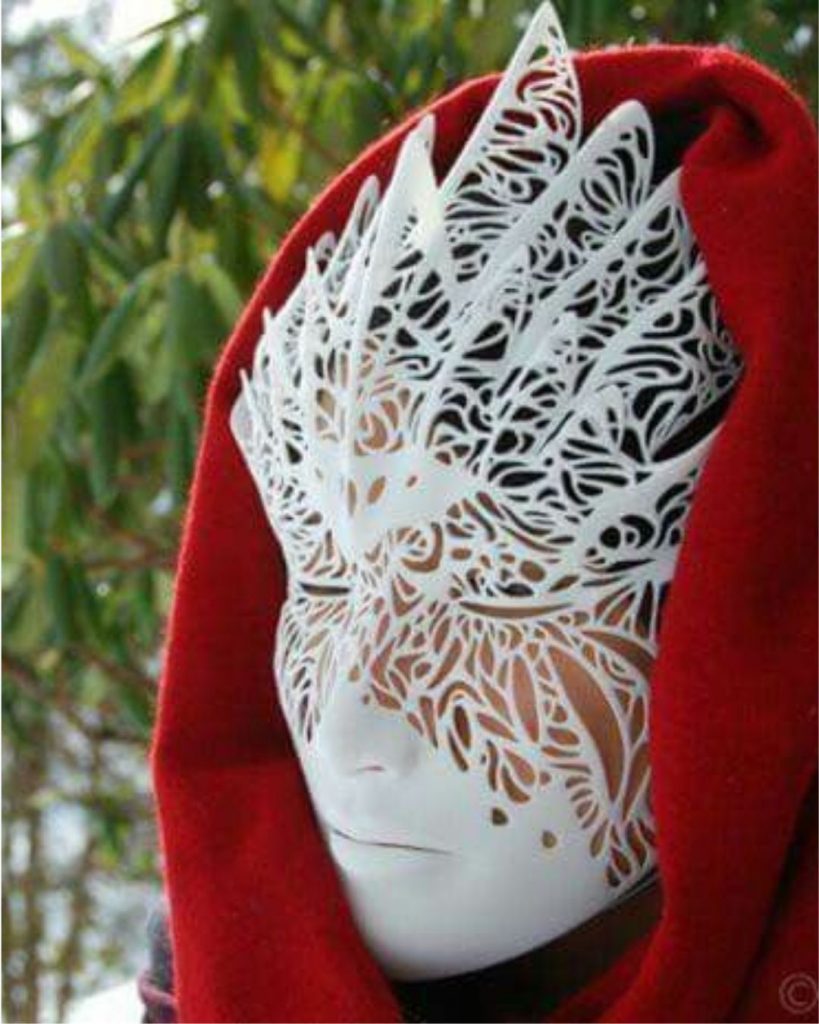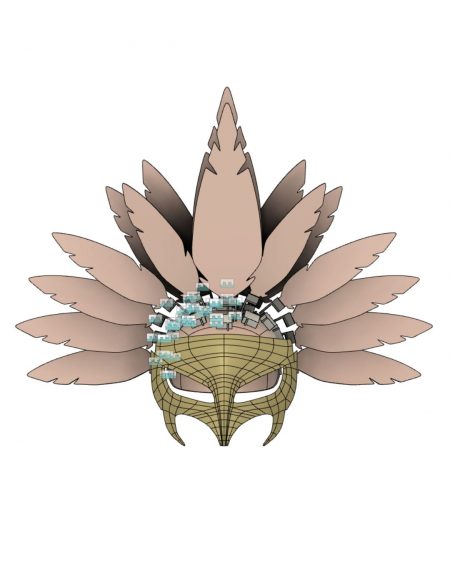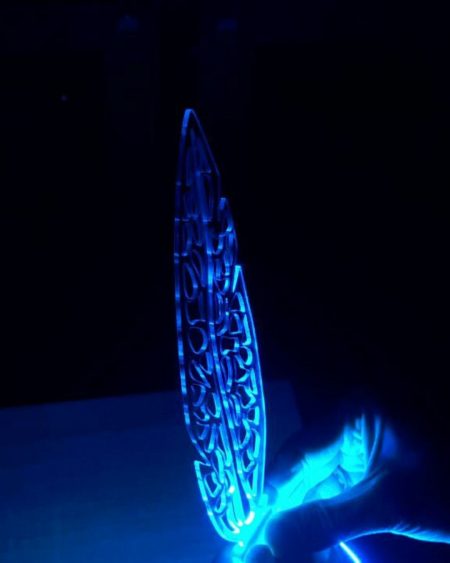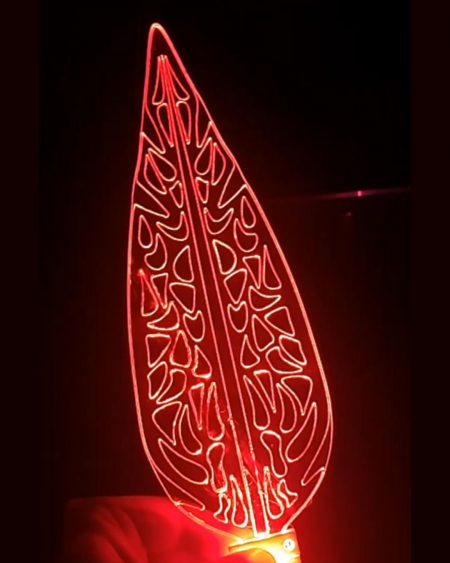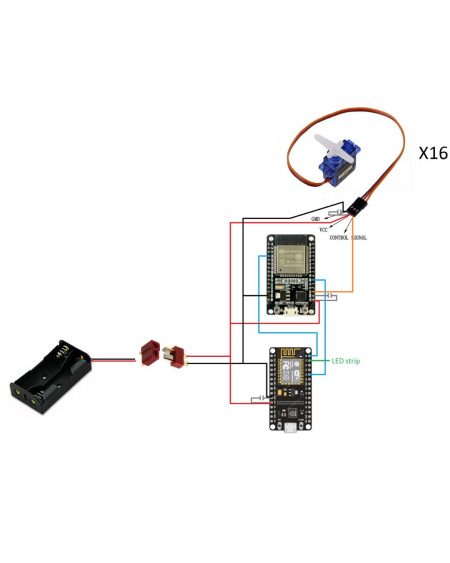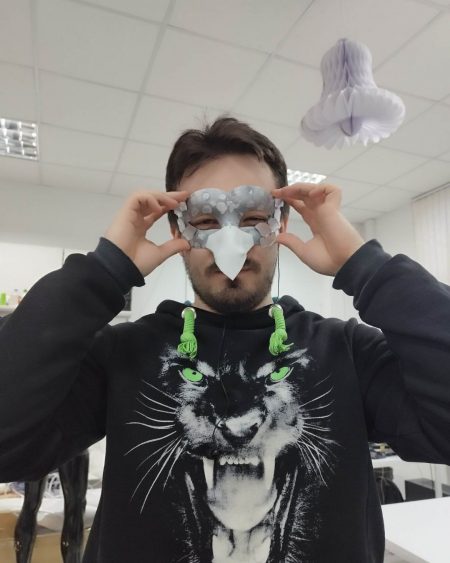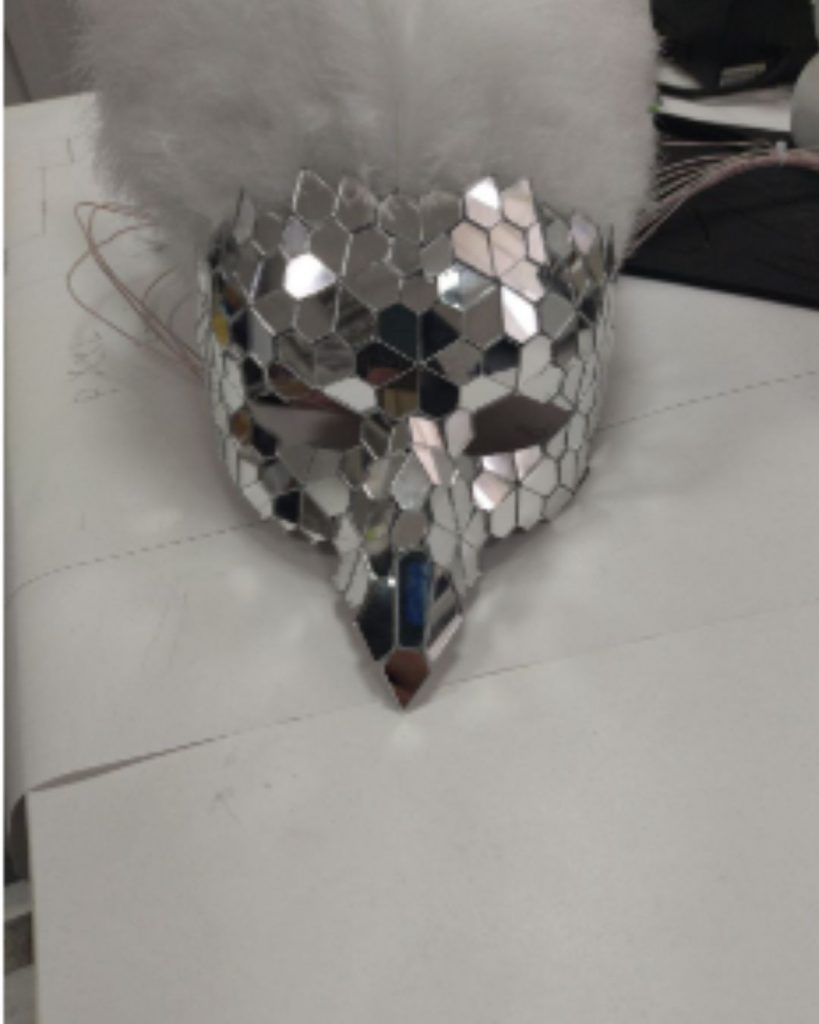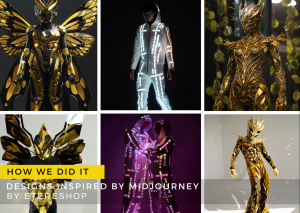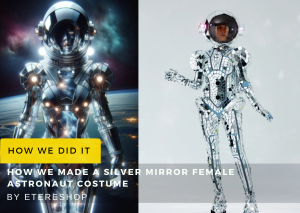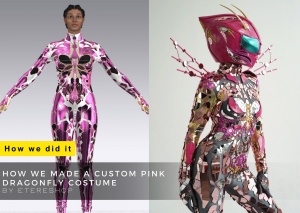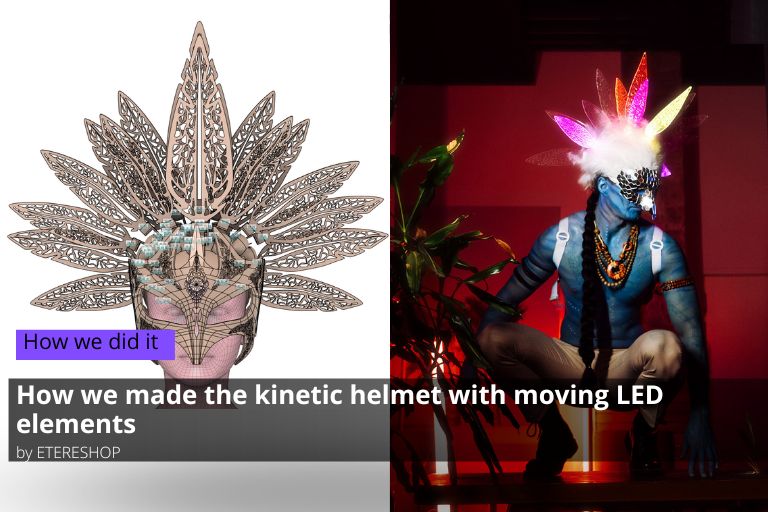
- Home
- Shop
- On Sale
- PREFABRICATED ITEMS SALE
- New Products
- Best Sellers
- SALE: LED Belly Dance Costumes
- Mirror Suits
- Mirror Clothing
- Wings Costume
- LED Screen Dance Costumes
- LED Clothing
- LED Costumes for Big Stages
- Flyboard and Water Show Costumes
- Acrobatic and Aerial Costumes
- Stilt Walkers Costumes
- Peacock Tails
- Face Masks
- Mirror Animal 3D Masks
- Headgear
- LED decorations
- Custom Order
- BLOG
- About
- CONTACTS
- FAQ
- Gallery
Home » Blog » 2023 » How we made the kinetic helmet with moving LED elements – by ETERESHOP