

Home » Blog » 2020 » Belly Dance Costumes 2020: Big Price Cut

ETERESHOP announces big prices drop on most of our Smart Pixel belly dance costumes and accessories. This became possible thanks to the robotization of the production process for Smart LED strips used for their creation. So don’t miss a chance to buy a new glowing belly dance outfit cheaper now.

$931 – $355
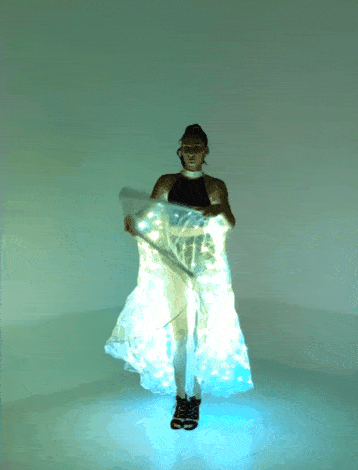
![]()

![]()
If you’re are new to LED costumes you may be questioning the rationality of such an investment. Aren’t LED belly dance costumes too pricy? Will I manage to control them? What will I do if my LED outfit breaks down? Can I adapt my LED wings or a veil to each new show?
Let’s review step by step why LED belly dance costumes are worth buying and how to make them the main specialty of your show thanks to options available.
Especially that there’s a huge price drop on Smart Pixel belly dance outfits in our shop now.
The LEDs production technology has significantly changed during the last year. Robotization of the production results in more LEDs being produced per the same amount of time. We used to solder each LED on the wire for belly dance costumes like LED wings and veils by hand, one by one. Now we can speed up the process of creation for such products as we get a ready-made LED string. All this made it possible to drop prices for part of LED belly dance outfits.
If you want to make the technical part of your performance simpler for yourself and your team right during the show, you can use the synchronization option for your luminous pixel wings. Make light effects on your LED costume change in sync with the music.
There are two possibilities here:
The 1st one: You can write effects down to an SD card and create a show file in an audio-editing software with marks on the time scale with the number of an effect that needs to appear in each given moment of the melody. Then you just need to play the music file and turn on your Smart Pixel wings simultaneously.
The 2nd one: Or you can choose (or create) light effects and write them down to an SD card in the order they need to appear according to the rhythm of the music track. And then make use of a radio transmitter to channel data on the controller and switch light effects on your Isis wings remotely in accordance with the music.
Equipment:
How-to (for the 1st option):
You switch light effects with a small button in your hand right during the show. But if you want to create a more complex performance and change light effect, their saturation, and speed in real-time, you can make use of ArtNet compatible software like Madrix, Jinx (it’s free), Resolume.
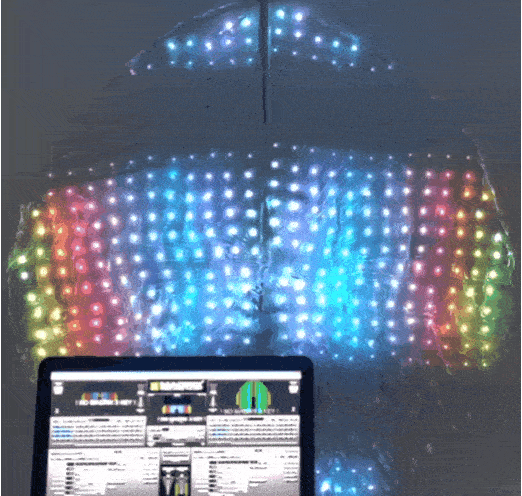
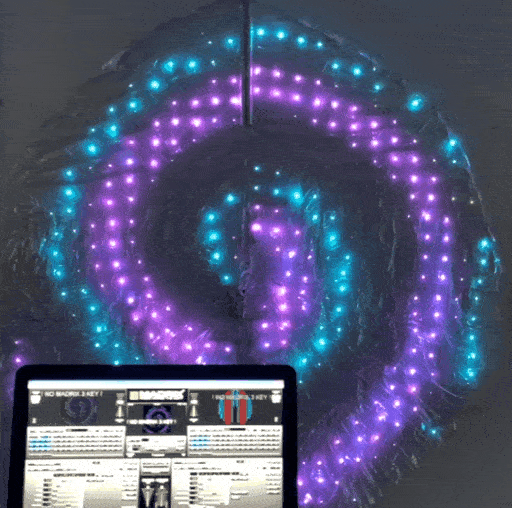
Real-time control leaves your hands free for any moves and you can focus on dancing, not switching effects at the right moment. This option also makes improvizing possible, which is important for live shows when you plan to interact with your audience.
The density of LEDs on Smart LED Belly Dance Isis Wings and Veils make it possible to demonstrate texts and simple flags. Just make sure to unfold them as much as possible so that they will be clearly read.
Equipment:
How-to:
We send each of our LED products (including Smart Pixel Belly Dance Wings) with a number of standard light effects.
Still, you can create your own luminous effects with the help of software like Madrix to adjust your glowing belly dance outfit to a specific show.
For those of you who bought our LED pixel products and don’t have much time for the creation of your own effects from scratch, ETERESHOP team released specialized software to grab effects from any source – Effects Screen Recorder. The grabbed light effect can be uploaded straight to the SD card or controller to be shown on a Smart Pixel Bellydance Wings with 500 LEDs, for example.
Equipment:
How-to:
Read our detailed instruction on how to create your own effects from videos with the help of the Screen Recorder tool.
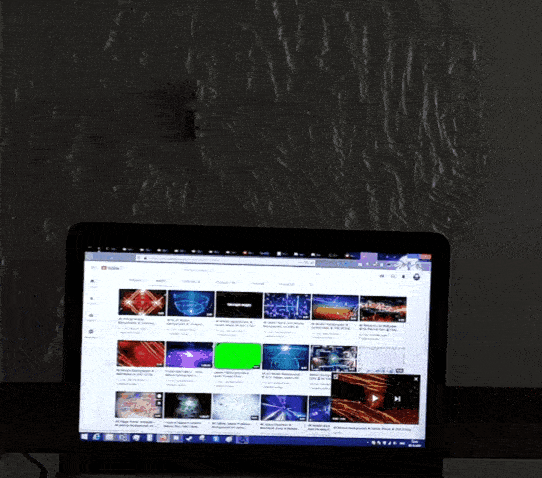
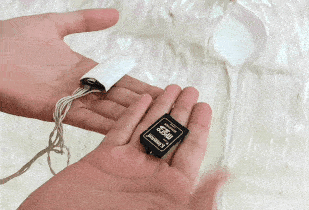
Any light up costumes may seem intricate if you’ve never used any of them in your performances before. But they are pretty simple to control and maintain if you follow the instructions sent with each item. Plus you can count on 24/7 tech support from ETERESHOP if anything goes wrong.
The easiest way to switch light effects on your LED costume is with the help of a small button or two at the end of a wire. It’s small enough to fit your palm and stay unnoticed, just hide the wire.
All of our products are tested before shipping. But still, anything can happen during the maintenance. Luckily, you can quickly repair your Smart LED Isis Wings in case of an emergency. See our instruction below.
Equipment:
· repair kit (the LED strip with working LEDs you need to replace broken ones with, shrinkage of the matching color, sandpaper, hot melt glue stick)
· scissors
· lighter
A hot melt glue stick is needed if LED strips on your pixel costume are attached to the fabric with the help of glue, not sewed on it.
How-to:
· cut out the functioning LED bulb and the faulty one (mind the order of LEDs on a wire: follow the direction and ‘front’-‘back’ of the bulb, all need to be placed in the same way) with a bit of a margin
· heat up all three wires with the lighter on one side of the LED bulb to remove the protective layer
· clean off the deposits on the wire
· put on the shrinkage on the wire you are working on
· twist two parts of the wires between each other and move the shrinkage on the twisted point
· heat up the shrinkage
· repeat each step with the two remaining wires on one side and three more on the other side of the LED bulb




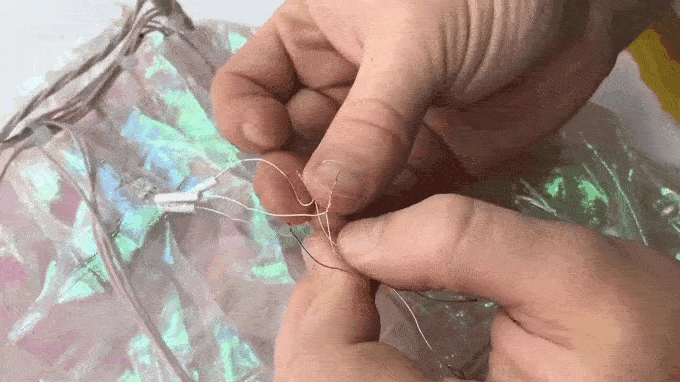
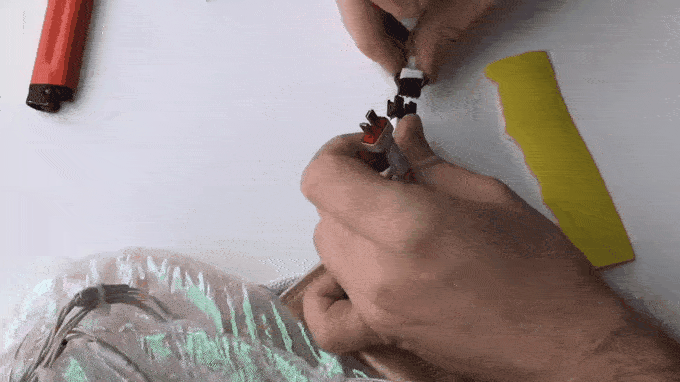
The synchronization of light effects with music is still not a limit if you want to present a truly unique show, personalized for a specific event. It is possible to make light effects react to sounds around. Activate light effects on your Smart Pixel Rainbow Belly Dance Wings with sounds. It will work for all the light effects you’ve uploaded to an SD card, just switch them and see sound activation working for all of them but in a peculiar way.
Equipment:
How-to:
watch light effects reacting to sounds: changing brightness and tempo.
Belly dance products like Smart LED Veil and Smart Pixel Fan Veils can be produced with the same technology now as well. So the prices on them have also dropped down. See the full list of LED costumes and accessories with new prices by the button below.