

Home » Blog » 2020 » Real-time Video Effects for LED Costumes

1. HD LED costume(s): the density of LEDs need to be high enough to make video effects clearly visible. For example, we’ve chosen Smart LED Cage Costume “Do-Maru”, Smart LED Screen Jacket and Smart LED Screen Wings (see the video above);
2. Projector: its quality can influence the quality of a signal;
3. Wireless WiFi router;
4. PC;
5. ArtNet compatible software: Resolume Arena 5, MadMapper, Madrix, Lightjams, etc.;
6. Video files of light effects for your show: you can browse them on the Internet or create your own, e.g. with the necessary logo or texts;
1. Contact our sales managers to check if your controller has an update option and order a new controller if necessary;
2. Get a new updated controller or change the controller firmware and a Config file on your present controller (provided it has an update option);
3. Choose the ArtNet compatible software;
4. Contact out tech support, we’ll set up the workspace for you;
5. Connect the projector to the PC with the help of an HDMI cable;
6. Connect the router to the PC with the help of an ethernet cable;
7. Choose the ‘Extend these displays’ option in the display settings of your monitor;
8. Run the software;
9. Put on and turn on the LED costume(s) you plan to use;
10.Correct the location of a costume if necessary (you can do it in Resolume as well) to get the best light effect mapping;
11.Contact us for any help you may need;
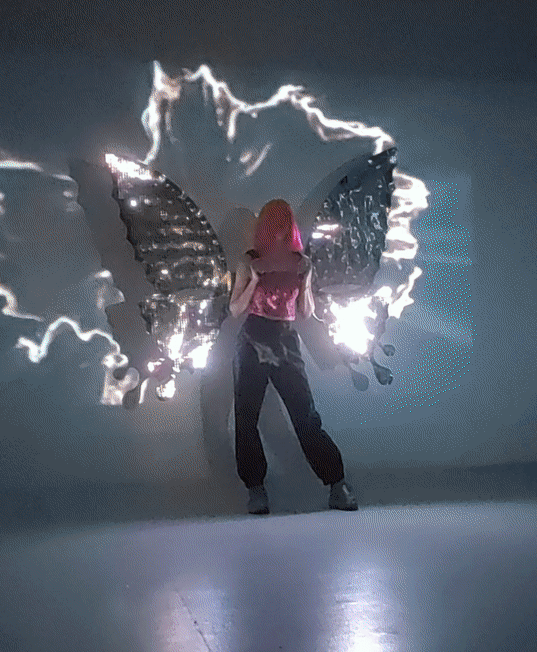
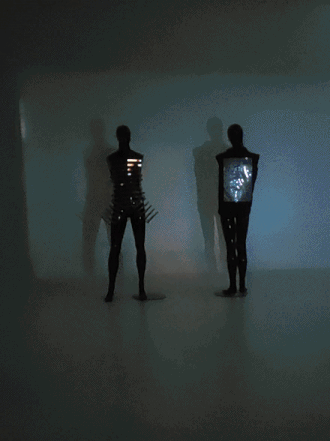
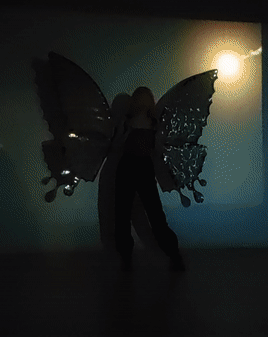
· A new approach to light performances;
· Real-time control over light effects;
· A completely new show with no new investments if you already have LED costumes by ETERESHOP;
· Ability to use any light up effects you like, just download them in advance, anytime you need to add something new;
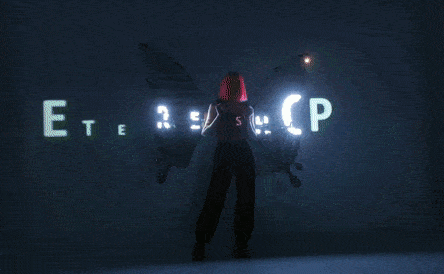
· The router needs to be placed no further than 10 meters (33 feet) from your LED costume(s);
· It’s advisable not to have other WiFi access points nearby;
· There should be no more than 1700 LEDs per controller (the less – the better);
· Possible WiFi connection instability – a connection breakdown may occur for a while in this case;
· Connection quality depends on the quality of a router you use;
· Slower and smoother effects are preferred over the sharp and fast ones – they’ll look better during your light show;
